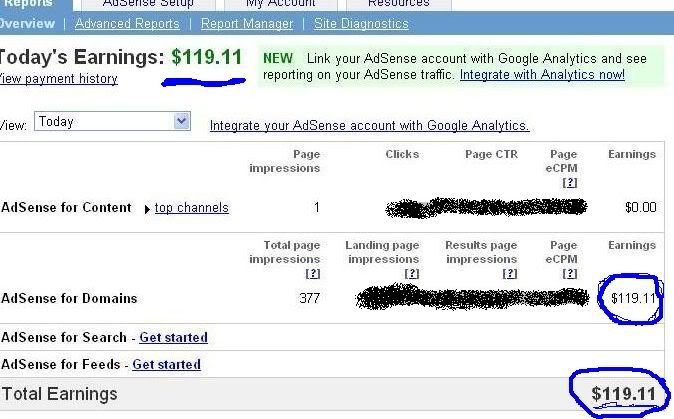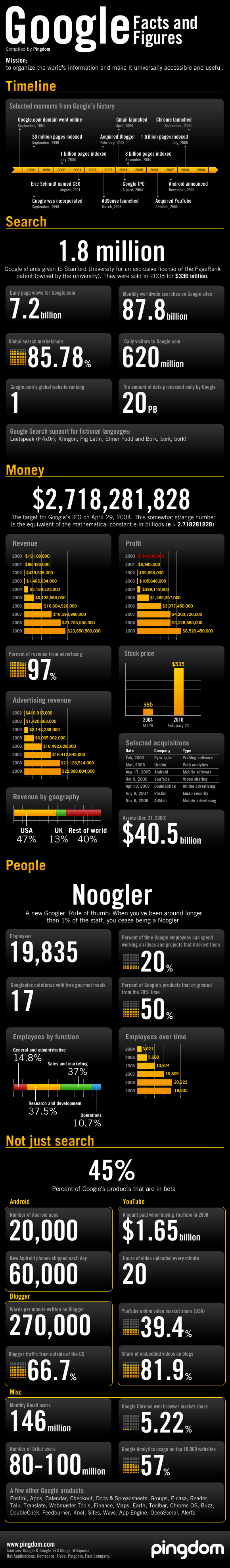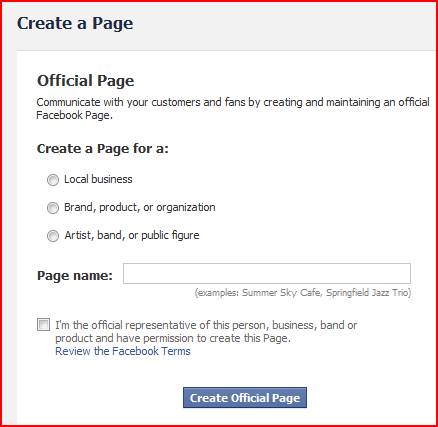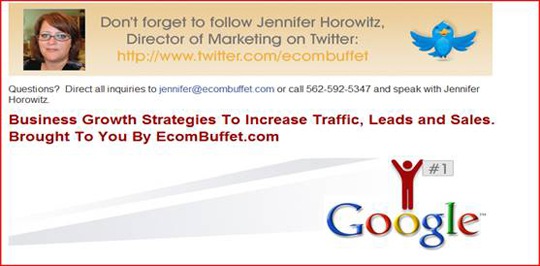I’ve noticed more and more Facebook Fan Pages popping up and it’s great. Fan Pages are a great way to connect with people, build your credibility and ultimately generate leads and grow your business.
The problem is most people are making one BIG mistake when it comes to their pages. More on that in a minute. First let me give you an overview on what I’m going to talk about today….
- What Are Fan Pages?
- Why Are They Important?
- Who Can Build A Fan Page
- Who Should Build A Fan Page
- The “Big Mistake” So Many People Are Making
- How To Build A Good Fan Page
What Are Facebook Fan Pages?
Facebook allows you to create a Fan or Business Page where you can post information, participate in discussion and share photos, videos and news.
Unlike groups in Facebook, Fan pages are visible to unregistered people and are indexed by the engines – which is another opportunity for you to come up in the engines.
The number of Fans you can have is unlimited (whereas the Friend limit is 5,000).Fan Pages are generally better for long-term relationships with your fans, readers or customers.
You can send “updates” to fans whenever you want. It’s a nice way of building a database of interested users. Send messages about new products, updated website, etc.
When someone joins a Fan Page, it’s published in their News feed for all of their Friends to read (unless they have turned this off). This helps spread the word about your Fan Page.
A Fan or Business Page is designed to promote a business. It can be used to share simple information like your business hours, contact information and product/service offerings. It can also be used as a marketing tool.
If you design a fun and graphically appealing Fan Page that is designed to capture leads and promote your business well, it can be a good tool for generating new leads.
In Facebook’s own words: “Start the Conversation. When your fans interact with your Facebook Page, stories linking to your Page can go to their friends via News Feed. As these friends interact with your Page, News Feed keeps driving word-of-mouth to a wider circle of friends.”
Why Are Facebook Fan Pages Important?
The stats speak for themselves:
- Facebook has 400 Million Global Users (and growing)
- Facebook has 100 Million U.S. Users: Facebook is strong around the world (Canada has the highest penetration rate), but nearly 1/3 of all Facebook users are in the U.S.
- The average Facebook User Spends 55 Minutes Per Day
- Real-time Search Is Important Today: Facebook is now making most content available publicly (unless you adjust your privacy settings). This has tremendous implications for search engine optimization and reputation management. You need to be on top of real-time search – today.
A recent study (The Sysomos study) found a strong correlation between amount of content (notes, links, photos, videos and custom pages/tabs) and number of fans. <This is really important information!!>
Who Can Build A Fan Page
Anyone can set up a Fan page, but to get the most out of it with the added features, you need to know HTML and work with graphics and you need to attach it to a personal profile (you can’t use the FBML App unless the page is attached to a personal profile page).
Who Should Build A Fan Page
Anyone looking to create more exposure and generate more leads for their business should build a Fan Page.
You don’t have to play games or make friends and waste time idly chatting with people. Look at your page as a source of publishing good information and generating a base of followers.
The key takeaways are that you have to know your audience, you have to engage and compel them first and foremost or they’ll leave. Once you’ve done that, you have to provide quality content regularly and encourage discussion and engagement.
There are thousands of brands on Facebook in addition to the thousands of small – medium sized entities that have no brand awareness – you need to stand out from that crowd!
The “Big Mistake” So Many People Are Making
So what is the big mistake I keep referring to? Ready, drum roll please…
Everyone is creating pages that look like everyone else. They are using the default tabs and not adding anything compelling and interesting to the page.
I am a huge fan of Sex and The City and much to my disappointment; I am going to use their Fan Page as an example of what not to do!
Let me start by saying that with over 1 million Fans you might think I’m crazy for talking about what they are doing wrong, but that is the precise reason I chose their Page to focus on.
Needless to say Sex and The City has a huge following – they are doing radio and TV ads, they have major word of mouth and a massive built-in Fan base after 6 years on HBO and a hit first movie.
Most small to medium-sized businesses don’t have the same exposure and can’t expect to get the same results without effort.
All Sex and The City had to do was post their trailer for the new movie and voila, instant success.
The rest of us need to work for our exposure and fans.
The first step is creating a great page that is eye catching and compelling. The next step is populating it with great content (take a tip from SATC, posting their trailer on their Fan Page first was a really compelling reason for people to check it out. So post something people will really want to see and make it available on Facebook FIRST).
Let’s talk about how to make the page more compelling….
By default Facebook comes with “tabs” for Info, Notes, Photos, Events, Links, Discussion, Video and the Wall for the page. Those are all great tabs and you should use them – but you need to take it a step further and create custom tabs. FBML is an app that allows you to use graphics and HTML to create beautiful pages that are compelling and designed to capture leads.
Take a look at the Sex and The City 2 Page. You land on the Wall and there are no custom tabs.
Now taking a look at my page, you’ll notice you land on a custom tab that has marketing text and a place for me to capture leads. The page is also enhanced with graphics.
The info I chose to place there is helpful to my visitors. I tell them how they can get up-to-date SEO info and how to get a proposal. I offer them a free book (Optimization Step By Step) and I show them how they can follow me on Twitter for more news and updates.
They can then go to the Wall, where they can read tips, advice and links that I have posted.
You need to take your page a step further and create compelling “landing pages” to further draw people in. Otherwise your page just looks like another page and doesn’t do as much for you as it could.
How To Build A Good Facebook Fan Page
Simple Steps To Get You Started:
(Please also check out Facebook’s instructions)
- Login to your Facebook Account.
- Scroll down to the very bottom of the page and click ADVERTISING
- Click PAGES and then click to create a new page or manage existing pages.
- You then have the following options:
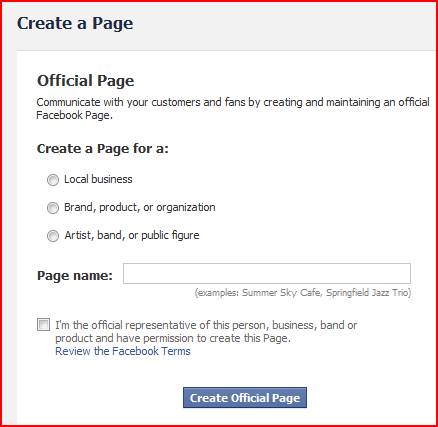
Once you select the type of page you want and name it, then you get to the fun stuff!
You get to complete the Info tab, upload your Page’s profile photo and start some discussions on the Discussion tab.
Don’t forget to use Notes to import your Blog and then add the FBML app so you can create your custom pages.
I can’t cover every step in one post but definitely let me know if you want these steps covered and I’ll write more posts covering each of these steps in-depth.
Now onto what will ultimately determine the success of your page….
What Makes A Good Page:
- Make sure people know what to do – not everyone is well versed in Facebook. Guide users to becoming fans (see image below for example – note in my Example the Become a Fan button is not there because I am already a Fan of my own page, but if someone wasn’t a Fan, the arrow would draw their eye up to the button to where they can become a Fan)
- Have a compelling headline that tells them what you are all about and what they can expect (see image below for example)
- Have some strong introductory text that further tells them who you are (see image below for example). You want them to be able to quickly get a feel for who you are and what you offer – without having to read a ton of information.

- Make sure you are capturing leads on the page. While you hope they will click through to your site, if they don’t you still want to get them on your mailing list right from this page – that way you can continue to market to them. (See image below for example)
- Point out a few key areas of your site that you want them to go to and make it very quick and easy. I want people to check my Blog for the latest new and I want them to request a proposal, so I’ve made it easy for them to do that. (See image below)

- Don’t forget to link to your Twitter page so they can follow you on Twitter as well. You never know whether people will prefer to use Facebook or Twitter or if they will come to your Blog or will read your newsletter, so you want to give them all possible options so they can choose to get info from you in whatever way they want. I have so many people following me on Twitter, reading my newsletter and also becoming Fans on Facebook. Don’t assume if you “have them” on Facebook that is enough. (See image below)
- End with your contact info, a compelling statement and a nice graphic to cap off the page. This would also be a really good place to end with a final Call to Action. You could also remind them to check the Wall tab or any other important tabs. I test and tweak different things on my page all the time and right now I don’t have an ending Call to Action or mention of my other tabs, but I think in most cases, it’s a good idea – especially if you have another tab that is important for them to check out.
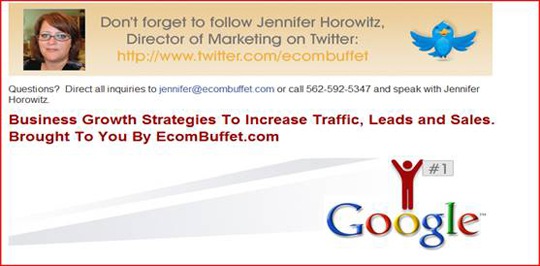
Some Final Thoughts:
While Fan Pages are a great tool and taking advantage of FBML gives you a fairly robust page, their layout still needs some work (did you hear that Facebook?!).
You can’t control the order of the tabs and having too many tabs causes them to drop into the little drop down menu and less advanced users won’t see them.
So while you definitely want whatever tabs you will actually use, make sure you remove the tabs you aren’t going to use so it isn’t cluttered. You can have multiple custom FBML tabs but again remember that if you have too many people likely won’t see it all. I think a few (1-3) really focused and really good custom FBML tabs get the job done best.
Once you’ve got a killer Fan Page, the next step is promoting it. I really need to get to work on that myself. I’m so busy helping clients and coming up with ideas to improve my page, I forget to promote it. So make sure you don’t follow in my footsteps. If you are going to create a page, PROMOTE IT!!
Looks like another Blog post for me in the future. I should get to work on building my Fan Base and document the process to teach you! Stay tuned!
Kalau artikel diatas bermanfaat, lebih baik anda berlangganan di bawah ini :